How can I identify a PIA aircraft?
Well this is a bit of a conundrum, you see a plane look it up on one of the tracking sites and all there is is a ICAO code and a call sign. Everything else, registration, type, origin, destination and many other spotter friendly features are not displayed.
How then do you find out the actual identity of the aircraft and whatever other information that you like to collect?
Well the truth is you won’t get the information without some effort, it’s unlikely that you’ll find out the information without the help of other spotters. The only certain way of identifying these aircraft is a physical sighting, at either end of the flight – so if you can’t be at the airport when it lands then other spotter groups would probably be the place to start.
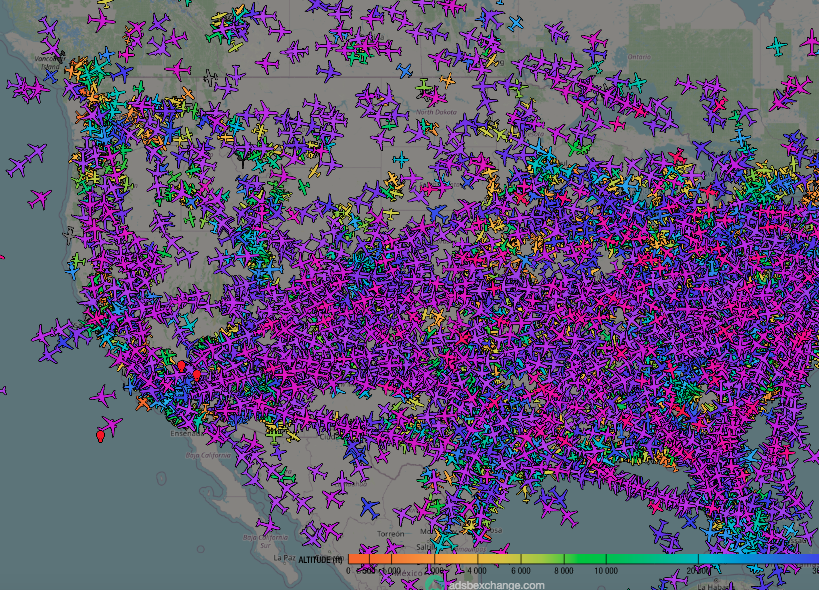
Typically a week day view of US air space will show thousands of aircraft, and the vast majority of these are readily identifiable using applications or web sites like flightradar24 or in this case globe.adsbexchange.com.
So in most cases looking up and seeing an aircraft, will if you know where you are – make the identification fairly straight forward, a quick look at the app or website and you have everything you need.
In the begining tracking flights was more technical, there were tools like ACARS – but you needed certain technical skills to use that to track aircraft. But along came flightradar24, this was an absolute boon to the spotters.
Lack of privacy was seen to be a problem, so along came the FAA’s LADD (Limiting Aircraft Data Displayed) – which is a filter that the FAA puts in place for anyone taking a data feed from them – the image is LADD subscribed aircraft.
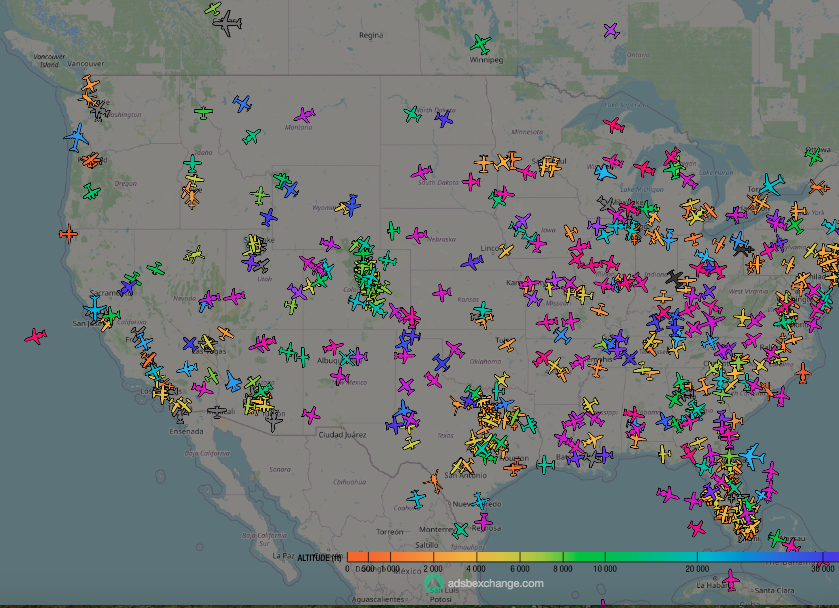
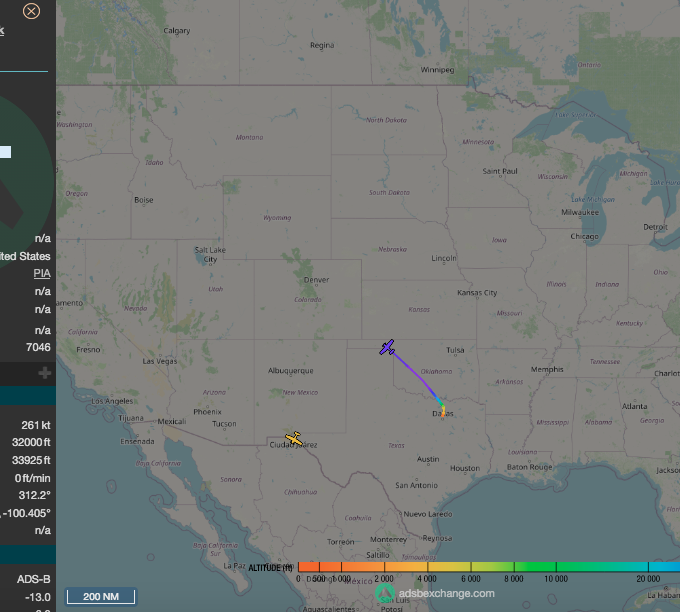
Just to be clear, these three screen shots were taken within a few minutes of each other the bottom shot is filtered by PIA subscribed aircraft.
As you can see, there aren’t that many aircraft in the view. But what I can say is that there is literally no information that would interest a spotter, the navigational information is there but little else is available.
In the next post I’ll go over the options and list some of the ways that you can try and find out the aircraft identity. But in the mean time consider this, both the LADD and the PIA services are free – so it’s likely that people using the LADD service will move to the PIA service.